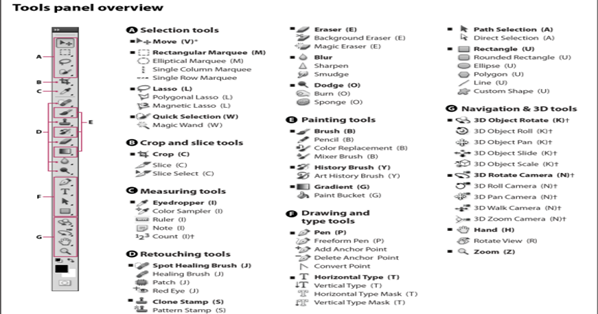![]()
Topic 1:What is Toolbox?
Toolbox is the main component of photoshop which include all the useful photo editing tools.
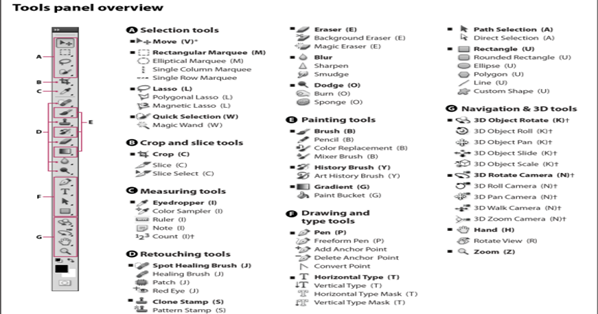
Topic 2: 7 classifications of photo editing tools
The Photo editing tools is classified in to 7:
- Selection tools
- Crop and Slice tools
- Retouching tools
- Painting tools
- Drawing and Type tools
- Navigation, notes, and measuring tools
- 3D tools
Topic 3: Selection tools
Selection tools are:
- The marquee tools make rectangular, elliptical, single row, and single column selections.
- The Move tool moves selections, layers, and guides.
- The Magic Wand tool selects similarly colored areas.
Topic 4: Crop and Slice tools
Crop and Slice tools compose of:
- The Crop tool trims images.
- The Slice tool creates slices.
- The Slice Select tool selects slices.
Topic 5: Retouching tools
- The Spot Healing Brush tool removes blemishes and objects.
- The Healing Brush tool paints with a sample or pattern to
repair imperfections in a image.
- The Clone Stamp toolpaints with a sample of an image.
- The Pattern Stamp tool paints with part of an image as a
pattern.
- The Magic Eraser tool erases solid-colored areas to transparency with a single click.
- The Blur tool blurs hard edges in an image.
- The Dodge tool lightens areas in an image.
- The Burn tool darkens areas in an image.
Topic 6:Painting tools
- The Brush tool paints brush strokes.
- The Pencil toolpaints hard-edged strokes.
- The Color Replacement tool replaces a selected color with a new color.
- The Mixer Brush tool Simulates realistic painting techniques such as blending canvas colors and varying paint wetness.
- The History Brush toolpaints a copy of the selected state or snapshot into the current image window.
- The Art History brush tool paints with stylized strokes that simulate the look of different paint styles, using a selected state or snapshot.
- The gradient tools create straight-line, radial, angle, reflected, and diamond blends between colors.
- The Paint Bucket tool fills similarly colored areas with the foreground color.
Topic 7:Drawing and type tools
- The path selection toolsmake shape or segment selections showing anchor points, direction lines, and direction points.
- The type toolscreate type on an image.
- The type mask toolscreate a selection in the shape of type.
- The pen tools let you draw smooth-edged paths.
- The shape tools and Line tool draw shapes and lines in a normal layer or a shape layer.
- The Custom Shape tool makes customized shapes selected from a custom shape list.
Topic 8:Navigation, notes, and measuring tools
- The Hand tool moves an image within its window.
- The Rotate View tool non-destructively rotates the canvas.
- The Zoom toolmagnifies and reduces the view of an image.
- The Note toolmakes notes that can be attached to an image.
- The Eyedropper tool samples colors in an image.
- The Ruler toolmeasures distances, locations, and angles.
- The Color Sampler tool displays color values for up to four areas.
- The Count tool counts objects in an image.
Topic 9:3D tools
- The 3D Object Rotate tool rotates the object around its x-axis.
- The 3D Object Roll tool rotates the object around its z-axis.
- The 3D Object Scale tool scales the object larger or smaller.
- The 3D Rotate Camera tool orbits the camera in the x or y direction.
- The 3D Walk Camera tool moves laterally when you drag horizontally, or forward and back when you drag vertically.
- The 3D Zoom Camera tool changes the field of view closer or farther away.
- The 3D Roll Camera tool rotates the camera around the z-axis.
- The 3D Pan Camera tool pans the camera in the x or y direction.
- The 3D Object Pan tool pans the object in the x or y direction.
- The 3D Object Slide tool moves the object laterally when you drag horizontally, or forward and back when you drag vertically.