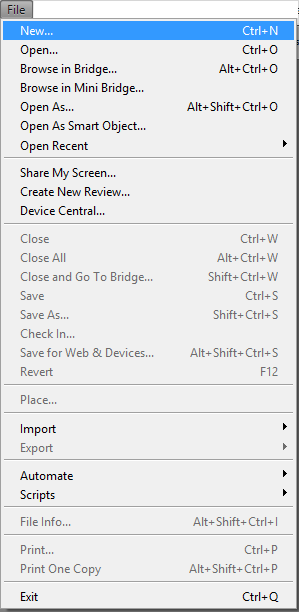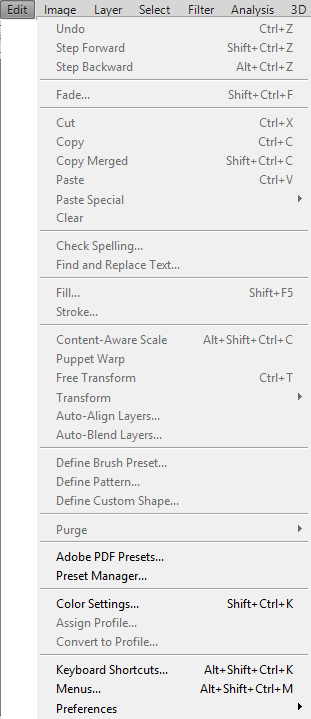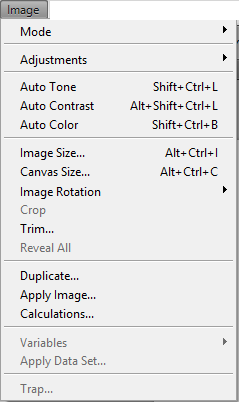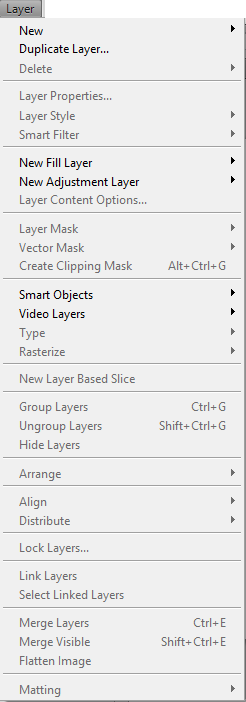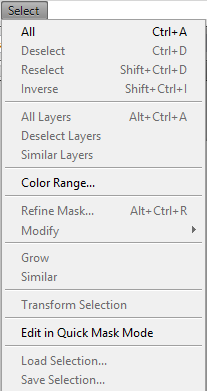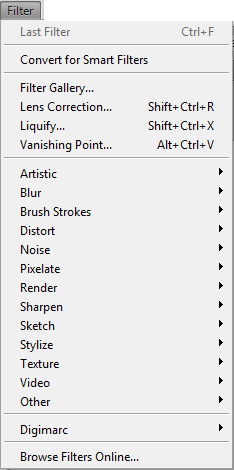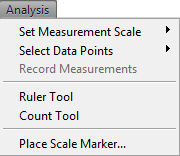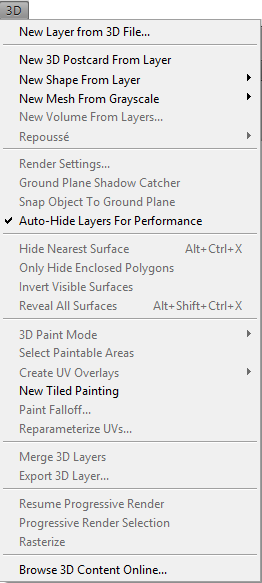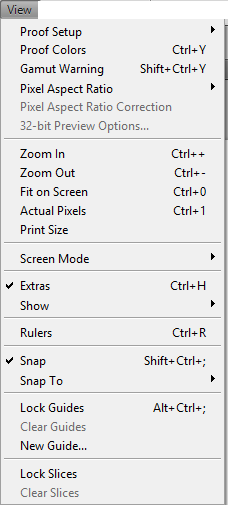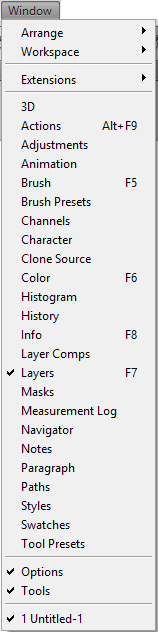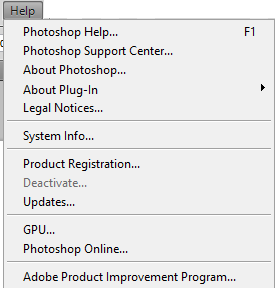Lesson 5:Bar with Menus...or Menus with Bar?
Lesson 5:Bar with Menus...or Menus with Bar?
Topic 1:What is Menu bar?
Menu bar was said to be the basic component that contains File, Edit, Image, Layer, Select, Filter, View, Window, and Help.
Topic 2: File
File(Alt+F) is a command used to create new document, open files, browse documents or folders, save projects, and closing the program.
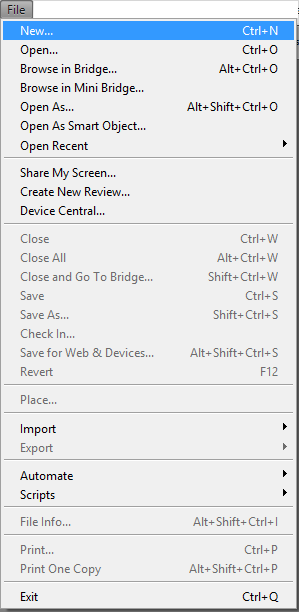
Topic 3:Edit
Edit(Alt+E) is a command that allows you to make specific editing to your image. It includes copy, cut, step forward, undo, step backward, free transform, fill, and stroke.
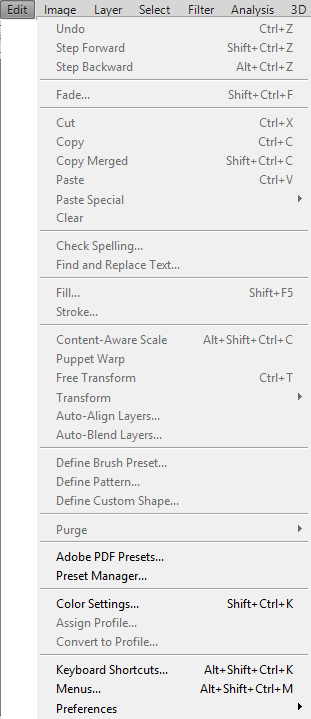
Topic 4:Image
Image(Alt+I) allws you to make adjustments in your documents.
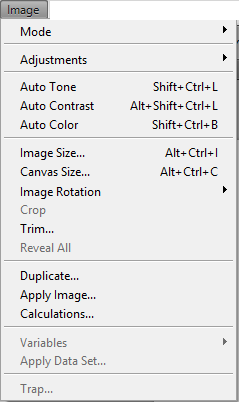
Topic 5:Layer
Layer(Alt+L) controls how you use layers within your program. You can add, arrange, fill, or make other changes to the layers you are working on.
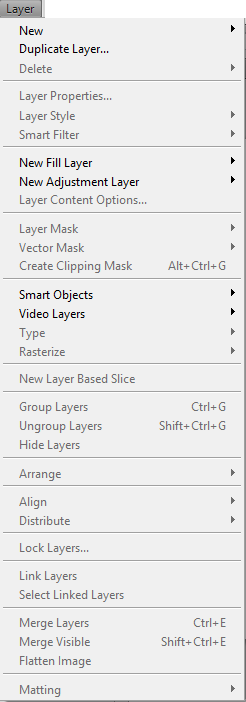
Topic 6: Select
Select(ALt+S) helps you to select, deselect, or inverse a portion or the whole part of your image.
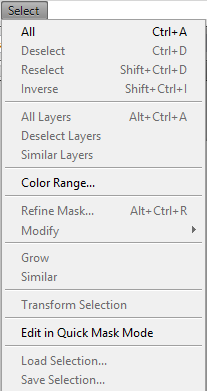
Topic 7: Filter
Filter(Alt+T) allows you to make a number of filter arrangements to your whole image. Images can instantly be transformed.
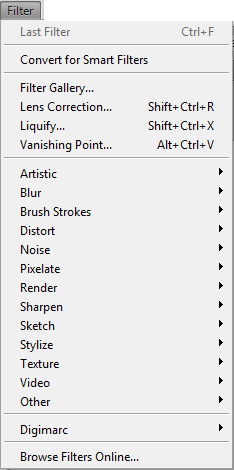
These are the filter options that you can apply to your image:
- Artistic
- Blur
- Brush Strokes
- Distort
- Pixelate
- Render
- Sharpen
- Sketch
- Stylize
- Texture
- Video
- Other
Topic 8: Analysis
Analysis(ALt+A) allows you to set measurement scales, select data points, and the activation of ruler and count tool.
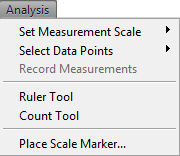
Topic 9: 3D
3D(Alt+D) allows you to apply a 3D effect in your image.
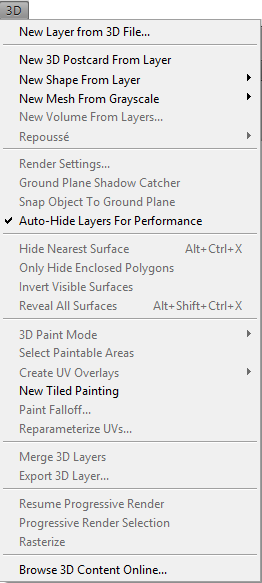
Topic 10: View
View(ALt+V) allows you to activate or deactivate the visibility of the viewing adjustments.
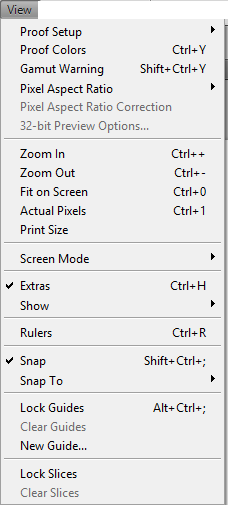
Topic 11: Window
Window(ALt+W) is responsible for customizing your workspace. It allows you to open palettes and menus on your screen.
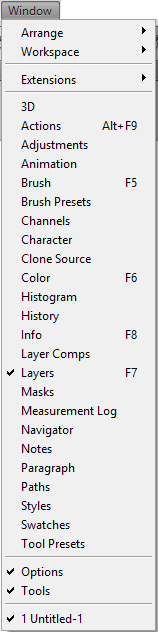
Topic 12: Help
Help(Alt+H) allows you to search the information about the specific functions and solutions in Adobe Photoshop.
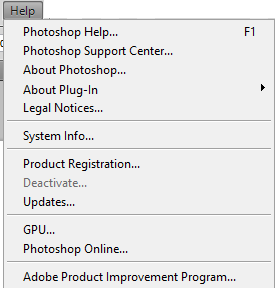
Source:
http://www.slideshare.net/DivinePersocom/menu-bar-24803933
 Lesson 5:Bar with Menus...or Menus with Bar?
Lesson 5:Bar with Menus...or Menus with Bar?